Description
Linting with ESLint for JavaScript
ESLint is a widely used tool for identifying and fixing code errors and style violations in JavaScript projects. This script configures and runs ESLint on your codebase, ensuring compliance with coding standards.
Customization: Modify .eslintrc.json to specify custom rules, such as enforcing semicolons or using specific indentation styles.
Usage: Install ESLint globally with npm install -g eslint, then run eslint yourfile.js. The linter will analyze the file and output errors and warnings.
Expected Results: If issues are found, ESLint will list them along with line numbers and suggestions for fixing them.


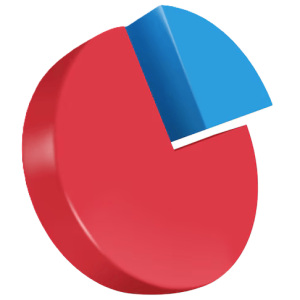

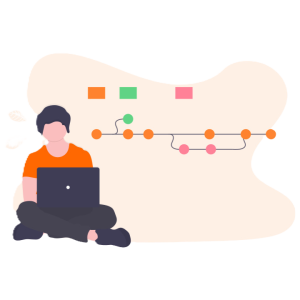
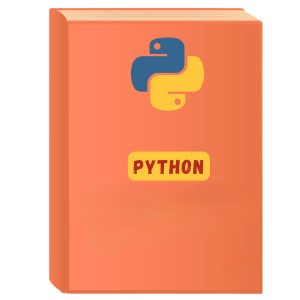

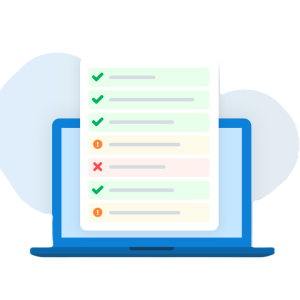
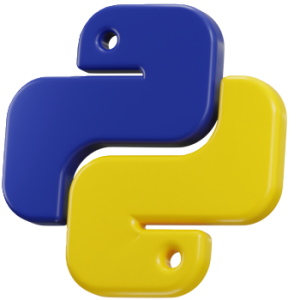
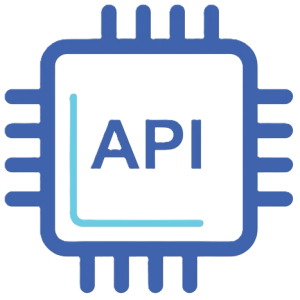
Segun –
“code_linter.js has been a lifesaver! As a solo developer, it’s like having an extra pair of eyes on my code. It’s significantly improved the quality of my projects, helped me adhere to coding standards, and caught those frustrating syntax errors before they became major headaches. A must-have tool for anyone looking to write cleaner, more efficient code!”
Babatunde –
“code_linter.js has been an absolute lifesaver for my solo coding projects! It’s incredible how much cleaner and more consistent my code is now. I love that it catches errors I would have missed and makes sure everything adheres to best practices. This tool is a must-have for anyone looking to elevate their coding skills and produce professional-quality work, especially when working alone.”
Musibau –
“This ‘code_linter.js’ script has been a lifesaver for me. As a solo developer, it’s incredibly helpful to have something automatically catch syntax errors and ensure my code adheres to consistent standards. It has significantly improved the quality and readability of my work, and has saved me countless hours of debugging. A very worthwhile addition to my workflow.”