Description
Automating Firewall Rules with iptables (Linux)
Firewalls protect systems by controlling network traffic. This script configures iptables to block specific IPs and allow only trusted traffic.
Customization: Modify IP addresses, allowed ports, and logging settings to fit your security policy.
Usage: Run sudo ./firewall_rules.sh to apply the rules.
Expected Results: Unauthorized access attempts will be blocked, reducing attack risks.



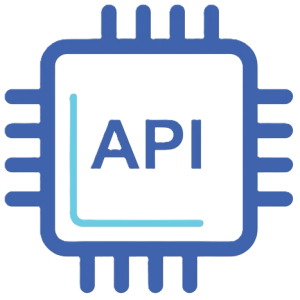


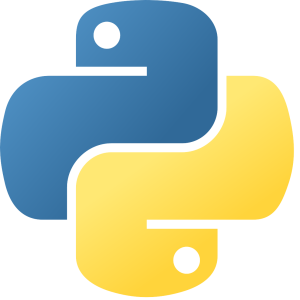
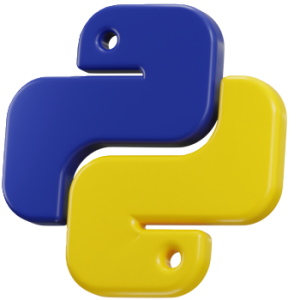
Martins –
“This script is a lifesaver! ‘firewall_rules.sh’ was exactly what I needed to harden my system’s security. It’s incredibly effective at blocking unwanted intrusions and preventing brute-force attempts. Setting up the firewall rules was a breeze, and the peace of mind it provides is priceless. A fantastic solution for anyone looking to secure their system.”
Lawrence –
“firewall_rules.sh has been a lifesaver! It’s incredibly effective at blocking unauthorized access and preventing brute-force attacks. The script is well-written and easy to configure, making firewall management a breeze. This has significantly improved my system’s security, and I’m thrilled with the results.”
Fasilat –
“firewall_rules.sh is fantastic! It was incredibly easy to implement and immediately improved my security posture. The script’s ability to block unauthorized access and prevent brute-force attacks is a lifesaver. Setting up firewall rules is now straightforward and efficient thanks to this code. A brilliant piece of work that gives great peace of mind.”