Description
Automated Git Version Control Script
This Bash script automates common Git tasks like adding, committing, and pushing code. It simplifies the version control process by prompting for a commit message and executing the necessary Git commands.
Customization: Change git push origin main to git push origin if working on a different branch.
Usage: Run ./version_control.sh, enter a commit message, and let the script handle the rest.
Expected Results: Code changes will be committed and pushed to the remote repository without manual Git commands.

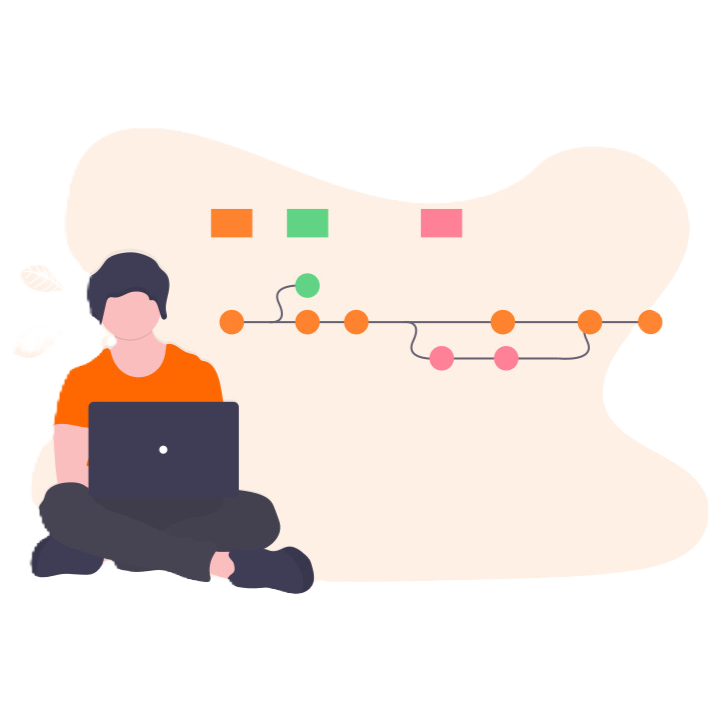

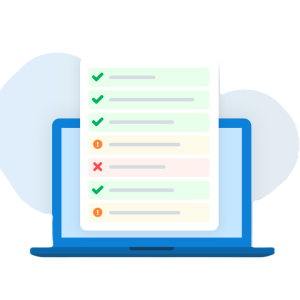

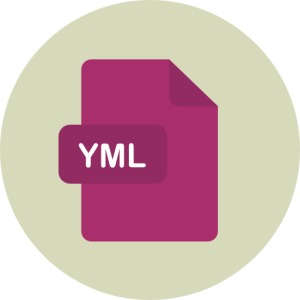
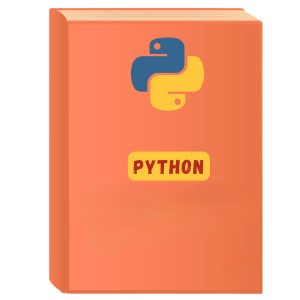
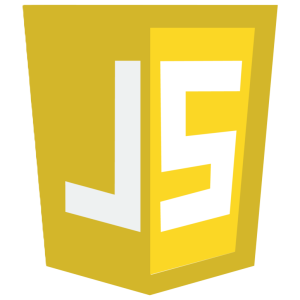
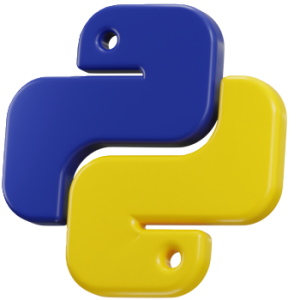
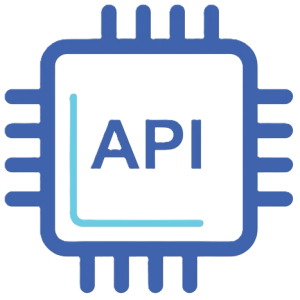
Cynthia –
“This ‘version_control.sh’ script has been a lifesaver for me! Working solo, I often struggled with managing my code changes and dreaded the thought of losing progress. This script automates the whole Git process so seamlessly, giving me peace of mind that my work is safe and easily recoverable. It’s incredibly efficient and makes tracking project history a breeze. A truly invaluable tool for any solo developer looking to streamline their workflow and avoid version control headaches.”
Emem –
“This script has been a lifesaver! As a solo developer, I struggled with consistently backing up my code and keeping track of changes. ‘version_control.sh’ automates Git beautifully, ensuring I never lose my work and can easily revert to previous versions. It’s incredibly easy to use and has significantly improved my workflow, allowing me to focus on coding instead of worrying about version control.”
Abba –
“This simple script, version_control.sh, has been a lifesaver for my solo coding projects! It’s remarkably effective at automating Git, ensuring I never lose work, and providing a clear, organized project history. It’s streamlined my workflow and given me peace of mind knowing my code is safe and easily tracked.”